code for article pfeilbr/aws-cdk-playground
learn AWS Cloud Development Kit (CDK)
Description
- express resources using general purpose programming languages (ts/js/python/java/C#)
- constructs - construct levels 1, 2, 3. cfn (L1), CDK (L2), pattern/solution (L3)
- synth to cfn
- cloud assemblies - cfn + source code, docker images, assets (s3)
- aspects - ability to visit each node/resource in stack and apply changes
- Application -> Stacks -> Constructs
- Parameters - cfn parameters. can pass in via
cdk synth. - Runtime context - key-value pairs that can be associated with a stack or construct. Can only be
stringvalues (kind of like parameters) [tf|k8s]CDKs- jsii - core/foundational tech for multi-language/polyglot support. bind any language to underlying typescript implementation.
- CDK pipelines for CI/CD
- Custom Logical Names - shows how to hook into an provide own resource names. Can be used for IAM policies based on resource name
prefixes - Usage with Permissions Boundaries - class PermissionsBoundary · AWS CDK. e.g.
PermissionsBoundary.of(this).apply(permissionsBoundariesPolicy);
Key Files and Directories
bin- entry point to CDK app. imports 1 or more stacks fromlibfolderlib/*-stack.*- define stacks here which contain constructscdk.json- cdk configurationtest- unit/integration/e2e testscdk.out- CDK assembly / synth output (cfn, assets, etc.)
Common Areas
@aws-cdk/core - App, Stack, Stack.account, Stack.region, Stack.tags, Stack.terminationProtection, Construct, Duration, CfnOutputlambda.Function,lambda.Code.fromAsset,lambda.Code.fromInline@aws-cdk/aws-iam - Role, User, Group, PolicyStatement
Common Steps
# init cdk app
cdk init app --language javascript
cdk init app --language typescript
# list stacks in the app
cdk list
# [optional] build for ts -> js. not required for js
npm run build
# synthesize to cfn (`cdk.out`)
cdk synth
# run tests
npm test
# compare the specified stack with the deployed stack
cdk diff
# deploy
cdk deploy
# force deploy, no prompt
cdk deploy --force --require-approval never
# delete
cdk destroy [STACKS..]
CDK Internals
Details on the inner workings of CDK.
CDK Tree
Core of CDK is based on tree structure similar to the DOM.
node: ConstructNode- accessed viathis.node- root of the tree.node.childrennode.findChild(id: string)- search for child in tree withid.new s3.Bucket(this, "Assets")."Assets"is theid.node.tryFindChild(id: string)- same asfindChildbut won’t throw ifiddoesn’t exist. Will returnundefined.node.defaultChild- reference to primary level 1 construct (Cfn*)common L1 construct methods
overrideLogicalIdaddOverride(propertyPath, value)- e.g.cfnBucket.addOverride("Properties.BucketName", "my-bucket-name-01")- need to use for cfn attributes that are outside of the
Properties. e.g.DeletionPolicy - add bucket name to
Metadata-cfnBucket.addOverride("Metadata.BucketName", cfnBucket.ref)
- need to use for cfn attributes that are outside of the
addDeletionOverride(propertyPath)- remove a property. e.g.cfnBucket.addDeletionOverride("Properties.BucketName")addPropertyOverride(propertyPath)-cfnBucket.addPropertyOverride("Properties.BucketName", "my-bucket-name-01")
all
Fn::GetAttreturn values can be accessed via a property namedAtt${Return Value Name}. e.g.cfnBucket.AttArn,cfnBucket.AttDomainName
CDK Path
- every resource defined in CDK tree has a path
this.node.path- concatenation of path traversal to the node in the CDK tree. (e.g.MyStack/Assets)- this path is added to the
Metadataproperty for each resource in cfn.
CDK Identifiers
- Logical ID - used in cfn template. scoped within stack. calculated using CDK path (sanitized id (no stack id) + hash)
- Unique ID - uniquely identify resource within CDK application. scoped within CDK application, which may be composed of multiple stacks. sanitized id (including stack) + hash
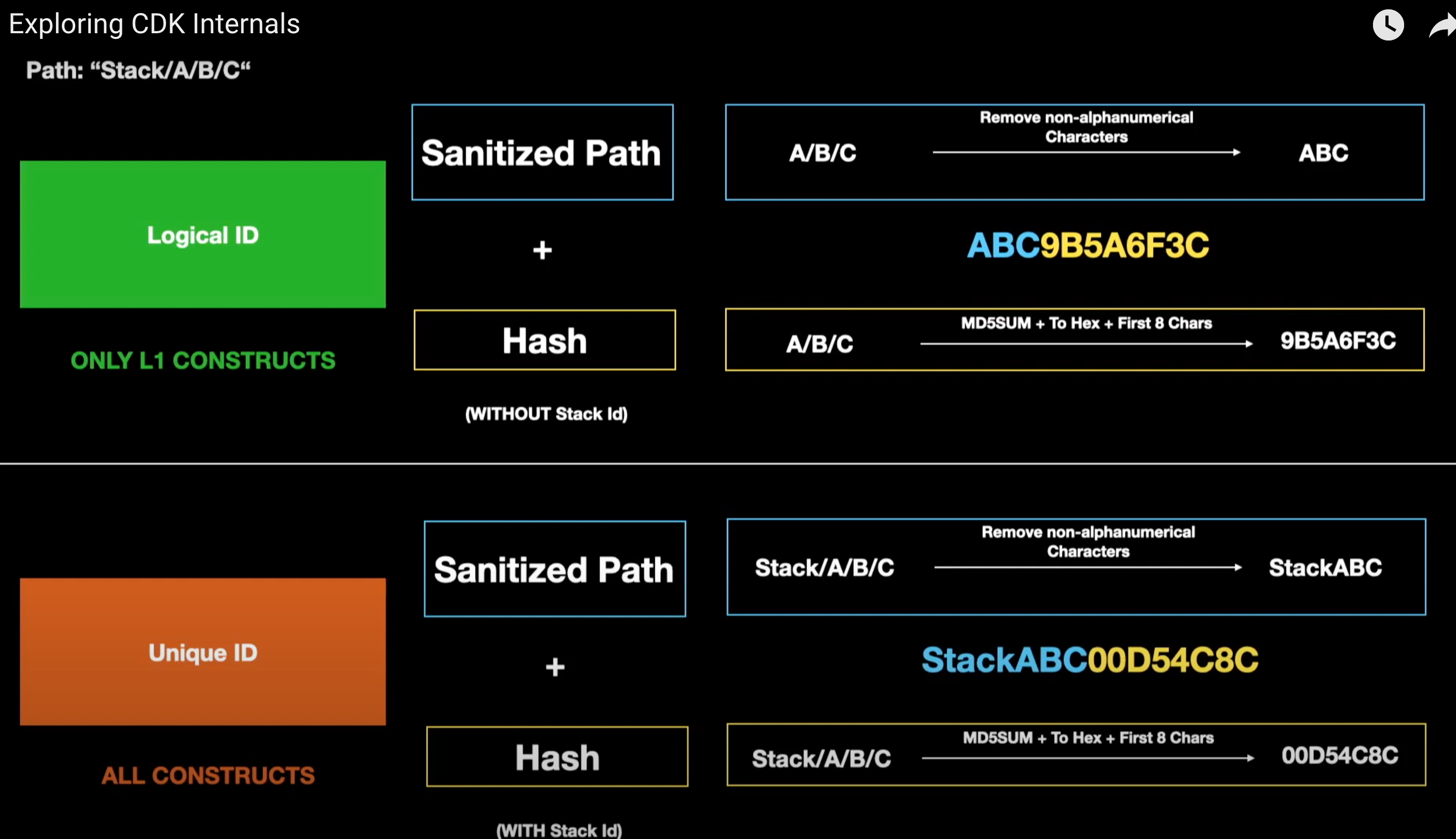
Common CDK Snippets
- @aws-cdk/core module
- @aws-cdk/aws-iam module - key module
// durations
Duration.seconds(300) // 5 minutes
Duration.minutes(5) // 5 minutes
Duration.hours(1) // 1 hour
Duration.days(7) // 7 days
Duration.parse('PT5M') // 5 minutes
// sizes
Size.kibibytes(200) // 200 KiB
Size.mebibytes(5) // 5 MiB
Size.gibibytes(40) // 40 GiB
Size.tebibytes(200) // 200 TiB
Size.pebibytes(3) // 3 PiB
// create secret
const secret = SecretValue.secretsManager('secretId', {
jsonField: 'password', // optional: key of a JSON field to retrieve (defaults to all content),
versionId: 'id', // optional: id of the version (default AWSCURRENT)
versionStage: 'stage', // optional: version stage name (default AWSCURRENT)
});
// get default VPC
const vpc = ec2.Vpc.fromLookup(stack, 'VPC', {
// This imports the default VPC but you can also
// specify a 'vpcName' or 'tags'.
isDefault: true,
});
// custom resource
const fn = new lambda.Function(this, 'MyProvider', functionProps);
new CustomResource(this, 'MyResource', {
serviceToken: fn.functionArn,
});
// OR
const serviceToken = CustomResourceProvider.getOrCreate(this, 'Custom::MyCustomResourceType', {
codeDirectory: `${__dirname}/my-handler`,
runtime: CustomResourceProviderRuntime.NODEJS_12_X,
description: "Lambda function created by the custom resource provider",
});
new CustomResource(this, 'MyResource', {
resourceType: 'Custom::MyCustomResourceType',
serviceToken: serviceToken
});
// bastion host
const host = new ec2.BastionHostLinux(this, 'BastionHost', { vpc });
Resources
- AWS CDK · AWS CDK Reference Documentation
- Infrastructure-as-Code | Constructs | AWS Solutions
- awslabs/aws-solutions-constructs
- aws-samples/aws-cdk-examples
- aws/constructs - Constructs Programming Model
- panacloud-modern-global-apps/full-stack-serverless-cdk
- github | search | “filename:cdk.json”
- Exploring CDK Internals
- Working with the AWS CDK Explorer - AWS Toolkit for VS Code
Twitter • Reddit