code for article pfeilbr/aws-cloud9-playground
- learn AWS Cloud9
- setup remote development environment
Enabling SSH Connectivity
- add SSH inbound rule to Security Group
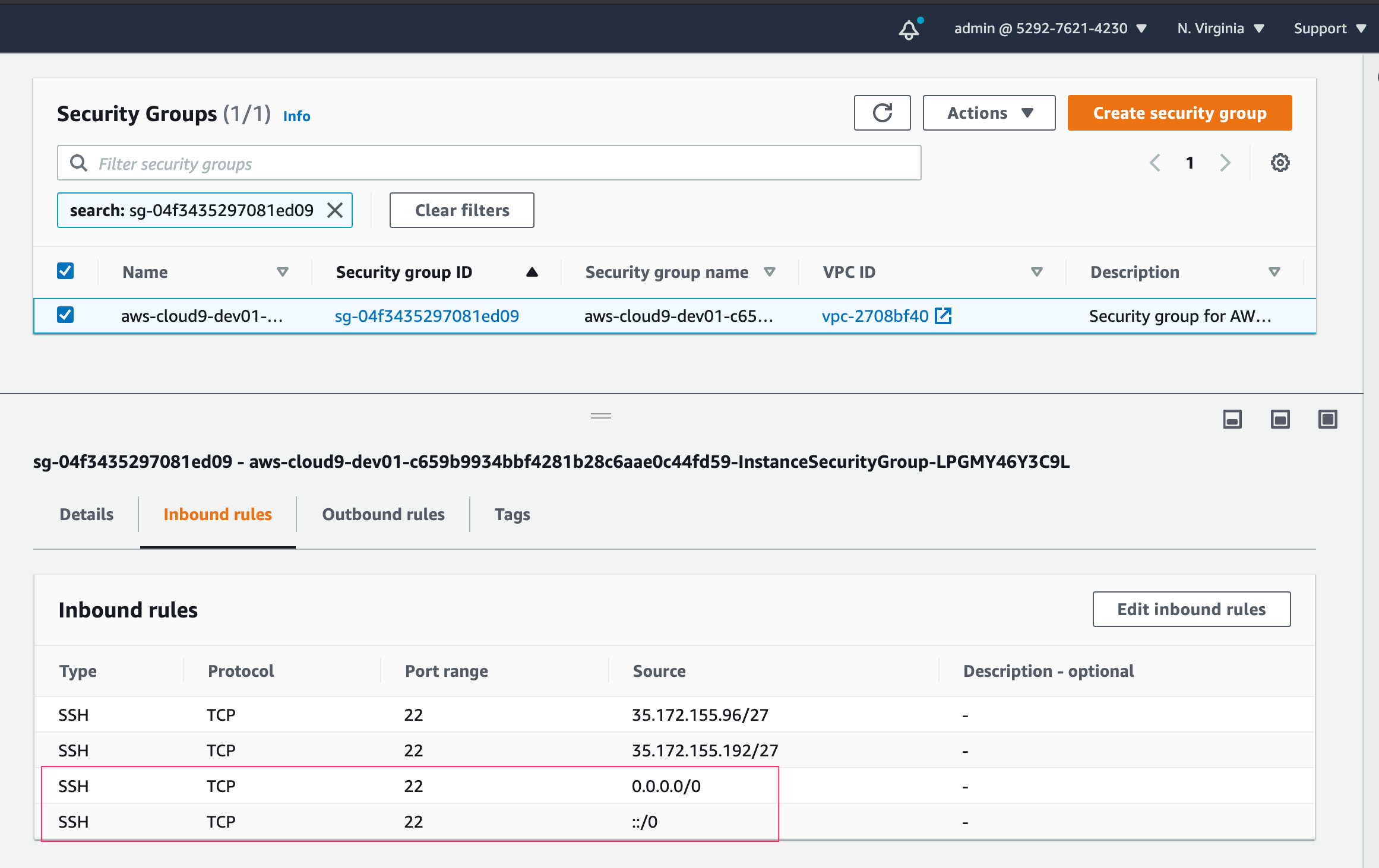
- add
~/.ssh/id_rsa.pubto/home/ec2-user/.ssh/authorized_keys. do this via Cloud9 IDE shell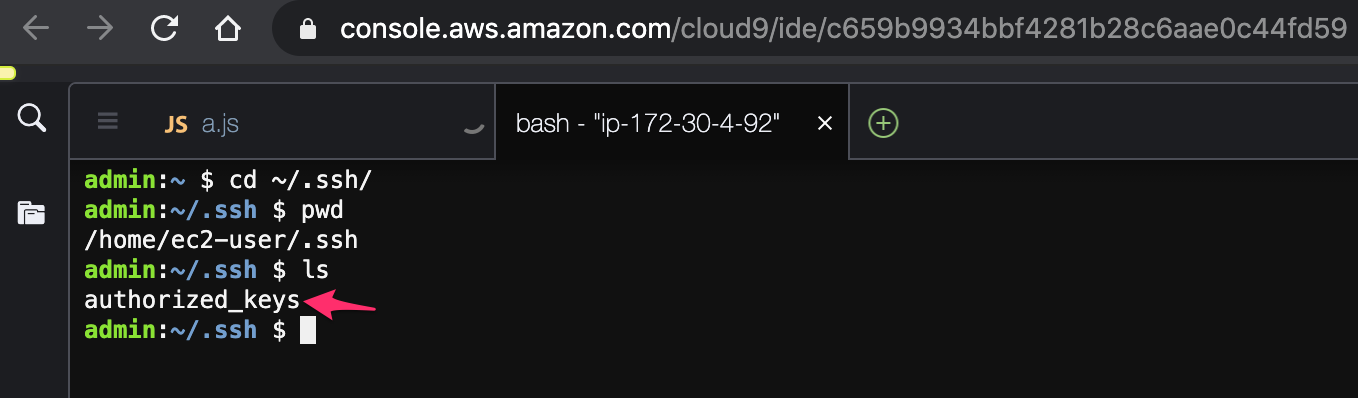
- ssh -i ~/.ssh/id_rsa ubuntu@dev01.brianpfeil.com
Troubleshooting
- may need to connect via Cloud9 IDE to “wake up”/start instance due to “auto stop” of EC2 instance after X minutes.
- May need to remote remote host in
~/.ssh/known_hostson client if the following error@@@@@@@@@@@@@@@@@@@@@@@@@@@@@@@@@@@@@@@@@@@@@@@@@@@@@@@@@@@ @ WARNING: REMOTE HOST IDENTIFICATION HAS CHANGED! @ @@@@@@@@@@@@@@@@@@@@@@@@@@@@@@@@@@@@@@@@@@@@@@@@@@@@@@@@@@@ IT IS POSSIBLE THAT SOMEONE IS DOING SOMETHING NASTY! Someone could be eavesdropping on you right now (man-in-the-middle attack)! It is also possible that a host key has just been changed. The fingerprint for the ECDSA key sent by the remote host is SHA256:<deleted> Please contact your system administrator. Add correct host key in ~/.ssh/known_hosts to get rid of this message. Offending ECDSA key in ~/.ssh/known_hosts:37 ECDSA host key for dev01.brianpfeil.com has changed and you have requested strict checking. Host key verification failed.
VS Code Remote Development on Cloud9
- perform “Enabling SSH Connectivity” steps
- see vscode | Remote development over SSH
vscode remotely SSH connected screenshot
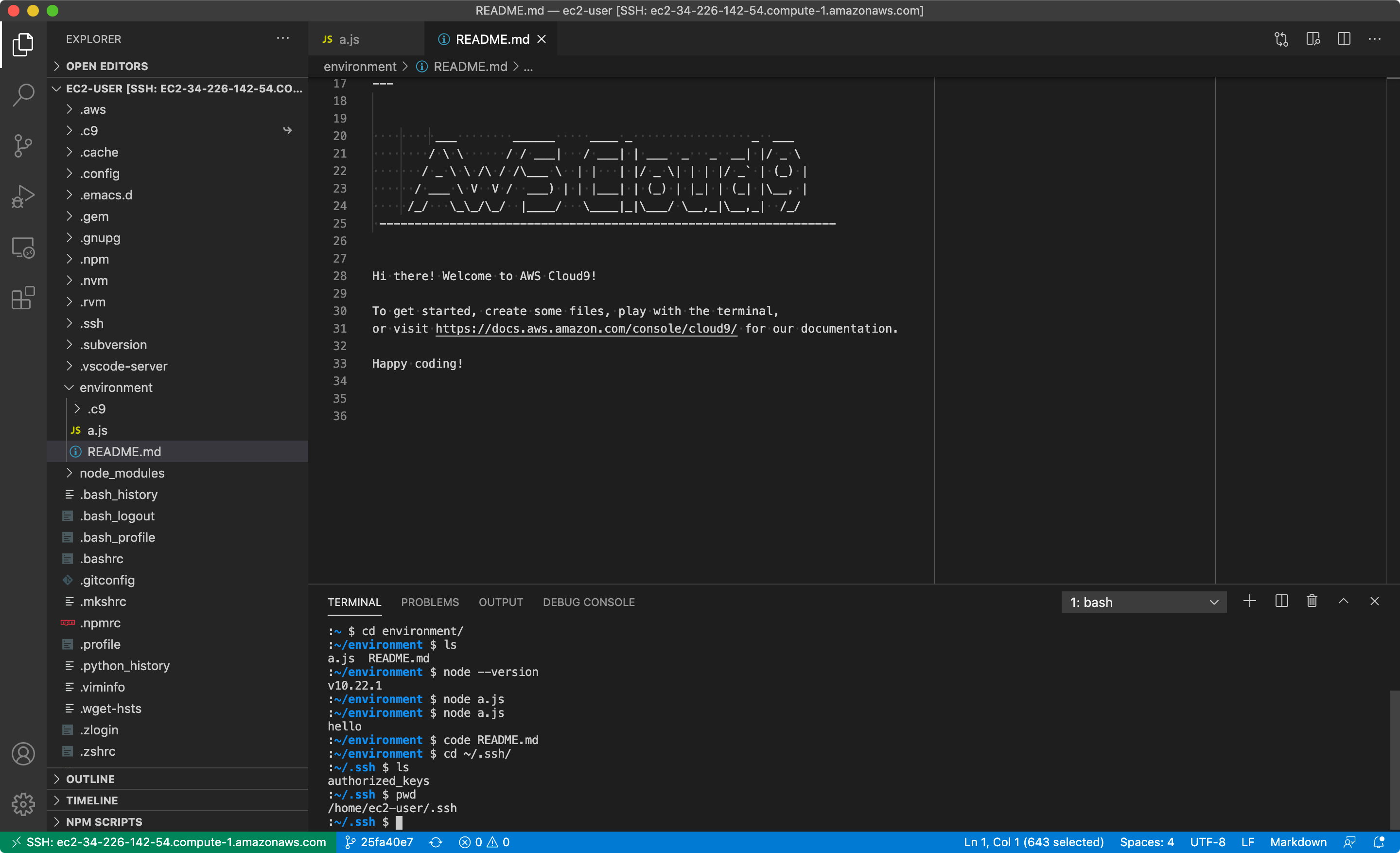
Twitter • Reddit