learn aws cloudformation
Concepts
Stacks
Nested Stacks
Stack Sets
enabling you to create, update, or delete stacks across multiple accounts and Regions with a single operation
You can create a stack set with either self-managed or service-managed permissions
- self-managed - first create the necessary IAM roles to establish a trusted relationship between the account you’re administering the stack set from and the account you’re deploying stack instances to
- service-managed (use with Orgs) - deploy stack instances to accounts managed by AWS Organizations in specific Regions. With this model, you don’t need to create the necessary IAM roles; StackSets creates the IAM roles on your behalf.
automatic deployment enabled, StackSets automatically deploys to accounts that are added to the target organization or organizational units (OUs) in the future
account gate is an optional feature that lets you specify an AWS Lambda function to verify that a target account meets certain requirements before AWS CloudFormation StackSets begins stack operations in that account
stackset stacks should be account and region agnostic. same template will be used for all deployments. use SSM parameter store parameters in the target account + region for specific configurations.
Running Examples
examples in templates/ directory
# validate template
aws cloudformation validate-template --template-body file://templates/s3-bucket.yaml
# deploy
aws cloudformation deploy --template-file templates/s3-bucket.yaml --stack-name s3-bucket-stack
# list stack output values
aws cloudformation describe-stacks --stack-name s3-bucket-stack --query "Stacks[0].Outputs[].OutputValue"
common parameters
--parameter-overrides Name=Value
--tags \
Key1="Value1" \
Key2="Value2" \
Dynamic References Example
see templates/dynamic-references-ssm-secrets.yaml and Using Dynamic References to Specify Template Values
# validate
aws cloudformation validate-template --template-body file://templates/dynamic-references-ssm-secrets.yaml
# create stack
aws cloudformation deploy --template-file templates/dynamic-references-ssm-secrets.yaml --stack-name dynamic-references-ssm-secrets-stack
# uncomment `Outputs` in templates/dynamic-references-ssm-secrets.yaml
# update stack
aws cloudformation deploy --template-file templates/dynamic-references-ssm-secrets.yaml --stack-name dynamic-references-ssm-secrets-stack
# view stack outputs
# NOTE: `MySecret01Value` output does not get resolved due to security
aws cloudformation describe-stacks --stack-name dynamic-references-ssm-secrets-stack --query "Stacks[0].Outputs[].OutputValue"
# clean up
aws cloudformation delete-stack --stack-name dynamic-references-ssm-secrets-stack
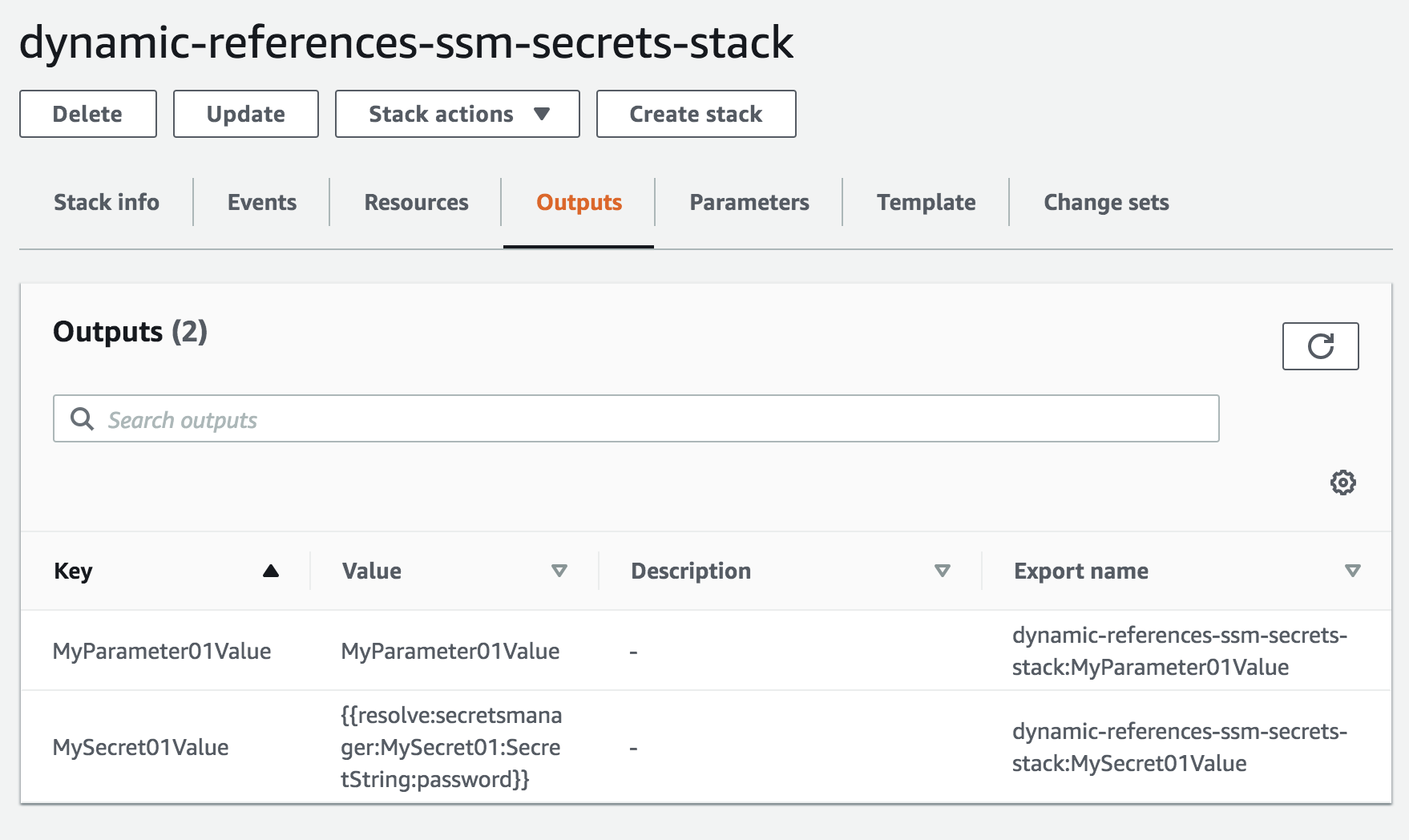
Resources
Scratch
aws cloudformation deploy --template-file templates/playground.yaml --stack-name playground-stack --capabilities "CAPABILITY_IAM" "CAPABILITY_NAMED_IAM" "CAPABILITY_AUTO_EXPAND"
aws cloudformation describe-stacks \
--stack-name "playground-stack" \
--query "Stacks[0].Outputs[?OutputKey=='LambdaName'].OutputValue" --output text
playground-stack-MyLambdaFunction-iMVMRs2CA3fm
aws lambda invoke \
--cli-binary-format "raw-in-base64-out" \
--function-name "playground-stack-MyLambdaFunction-iMVMRs2CA3fm" \
--payload '{"msg": "hello"}' \
output.log; cat output.log; rm output.log
Twitter • Reddit