code for article pfeilbr/gitlab-playground
learn gitlab. Uses GitLab CE Docker image to run locally
Based on steps in docs @ GitLab Docker images
mkdir ~/dev/gitlab
# not ssh exposed on 2022 to not conflict with mac | System Prefs | Sharing | Remote Login
sudo docker run --detach \
--hostname gitlab.example.com \
--publish 443:443 --publish 80:80 --publish 2022:22 \
--name gitlab \
--restart always \
--volume ~/dev/gitlab/config:/etc/gitlab \
--volume ~/dev/gitlab/logs:/var/log/gitlab \
--volume ~/dev/gitlab/data:/var/opt/gitlab \
gitlab/gitlab-ce:latest
# ***NOTE*** can take up to 10 min to load
# check logs via `sudo docker logs -f gitlab` or Kitematic UI | Container Logs
open http://localhost
# will need to set root password
# login with username: root, password: YOUR_PASSWORD
# add ssh key via User Settings | SSH Keys
cat ~/.ssh/id_rsa.pub | pbcopy
# create project in UI (`project01`)
# note port 2022
git clone ssh://git@localhost:2022/root/project01.git
# stopping
sudo docker stop gitlab
Container Logs via Kitematic UI
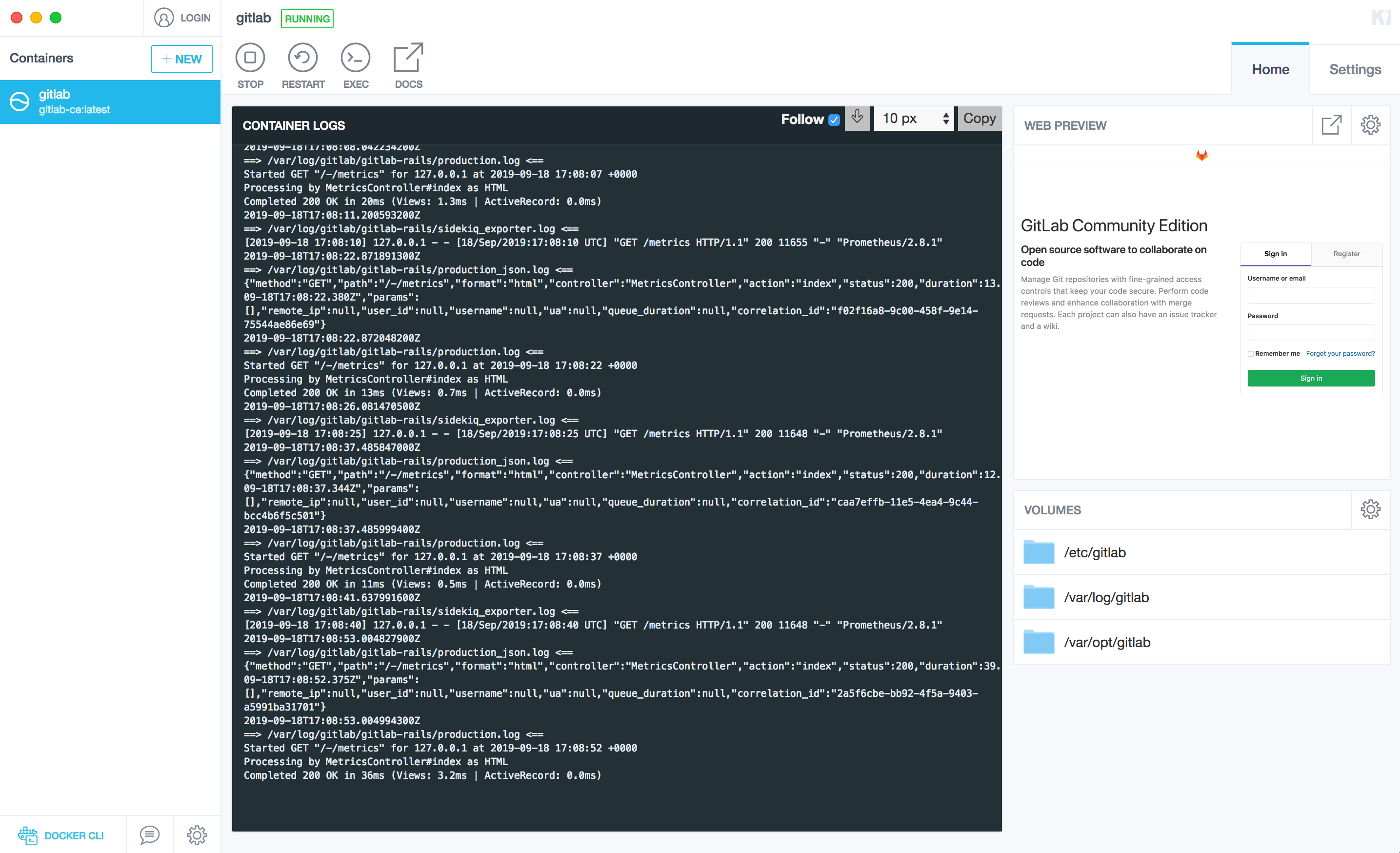
Project view
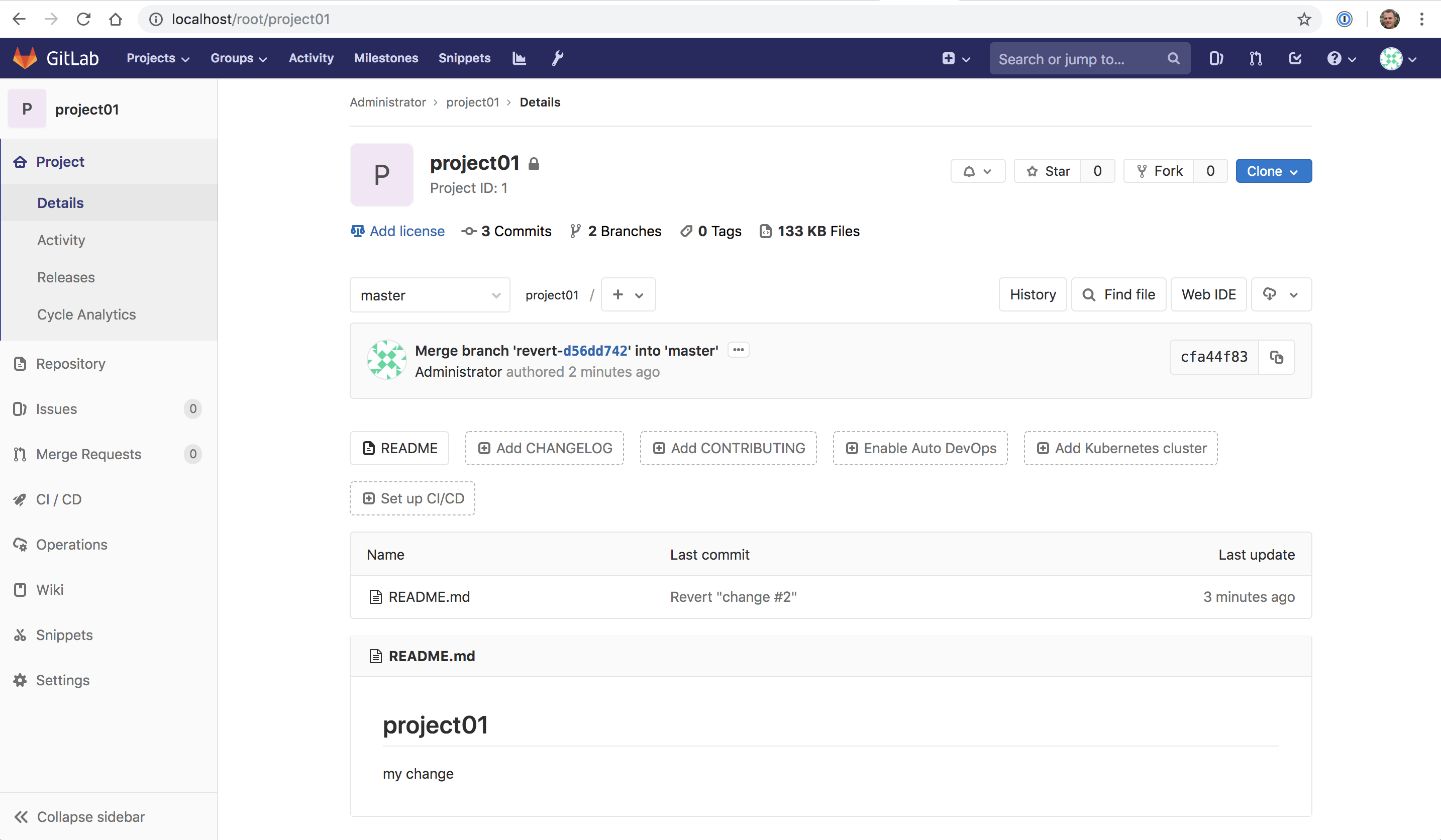
Twitter • Reddit