code for article pfeilbr/jupyter-playground
learn and experiment with jupyter notebooks
jupyterlab (early preview as of this - 2017-09-09)
# install
conda install -c conda-forge jupyterlab
# run
jupyter lab
# notebook server now running @ http://localhost:8888
screenshots
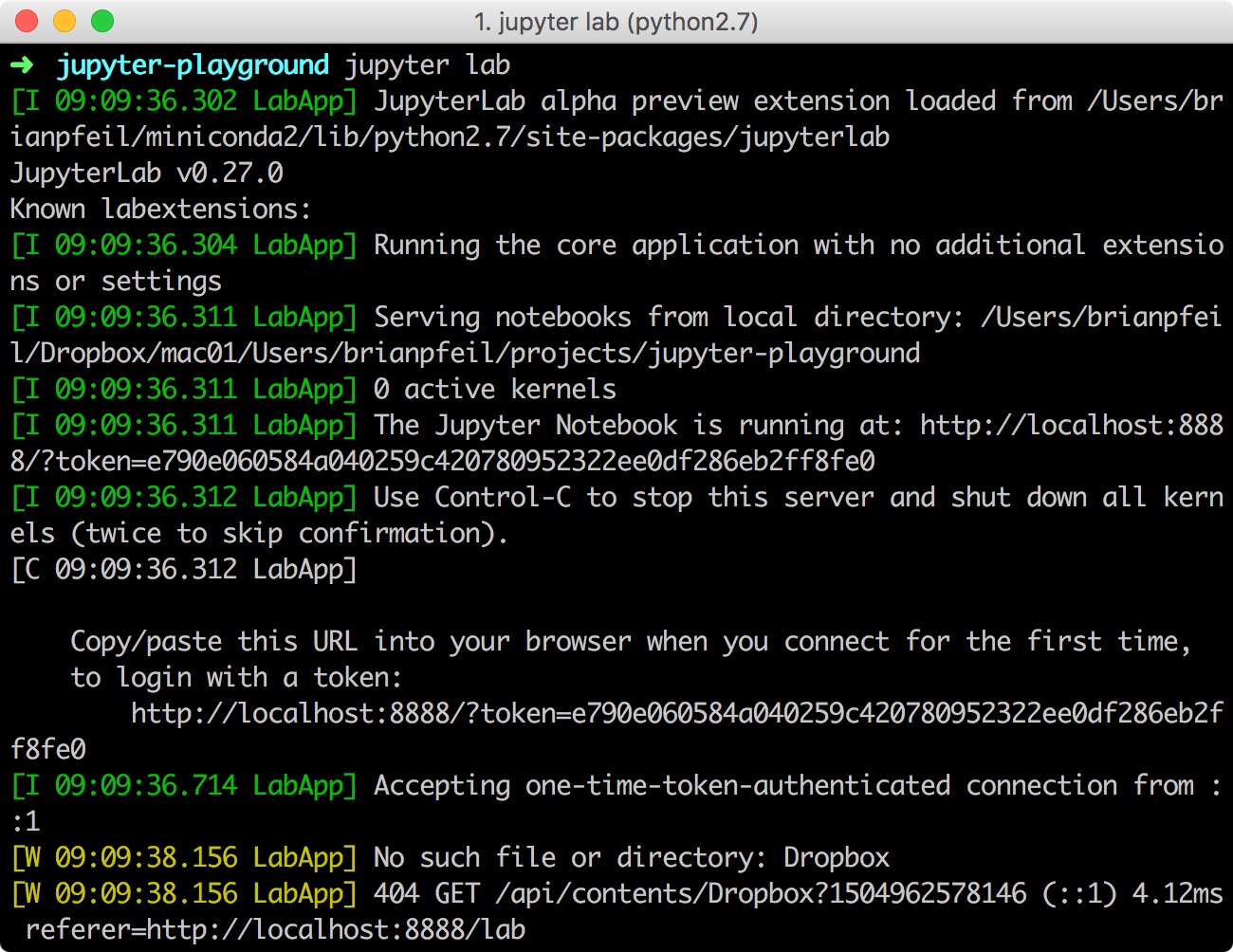
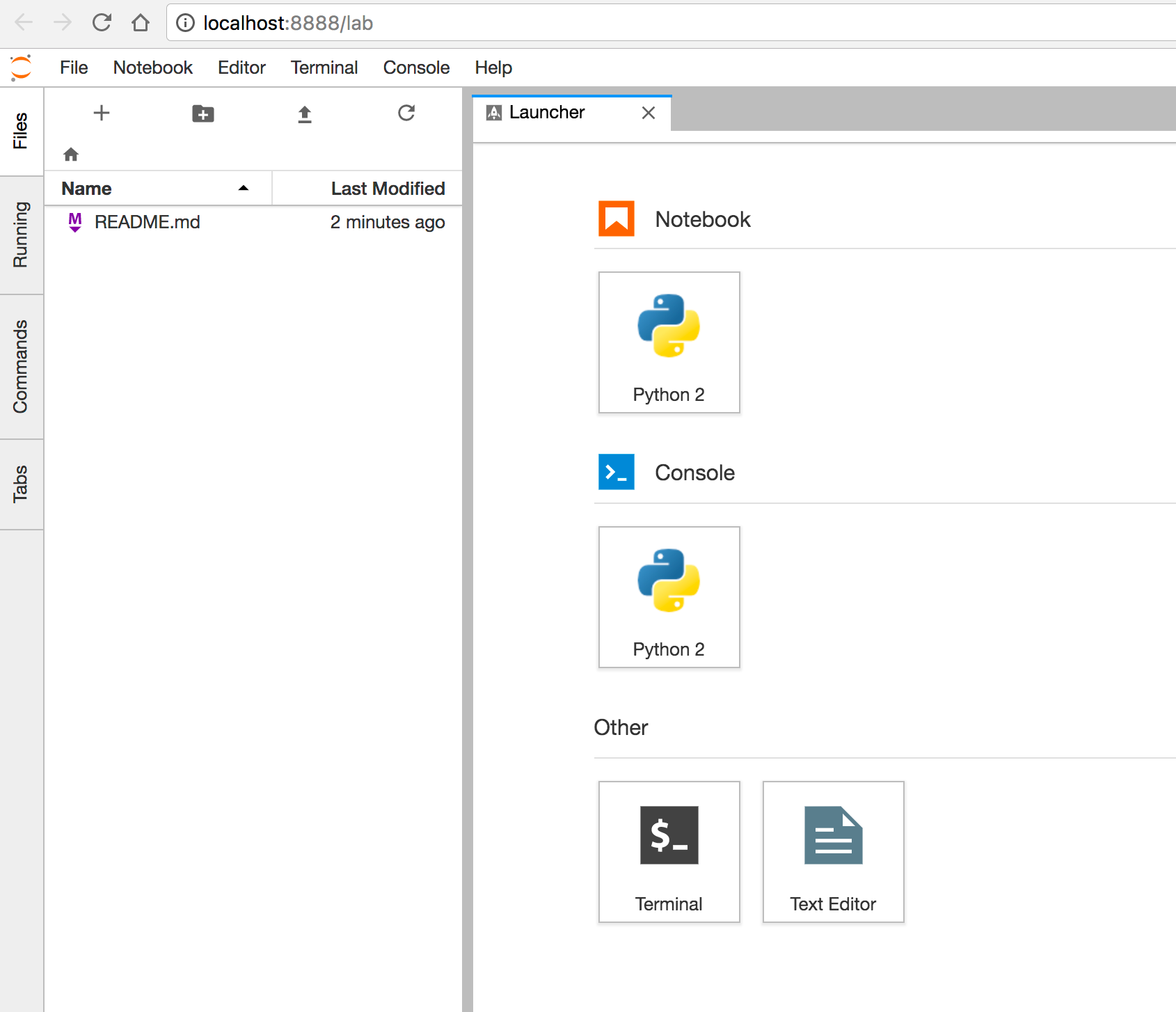
jupyter notebook (classic UI)
# run
jupyter notebook
screenshots
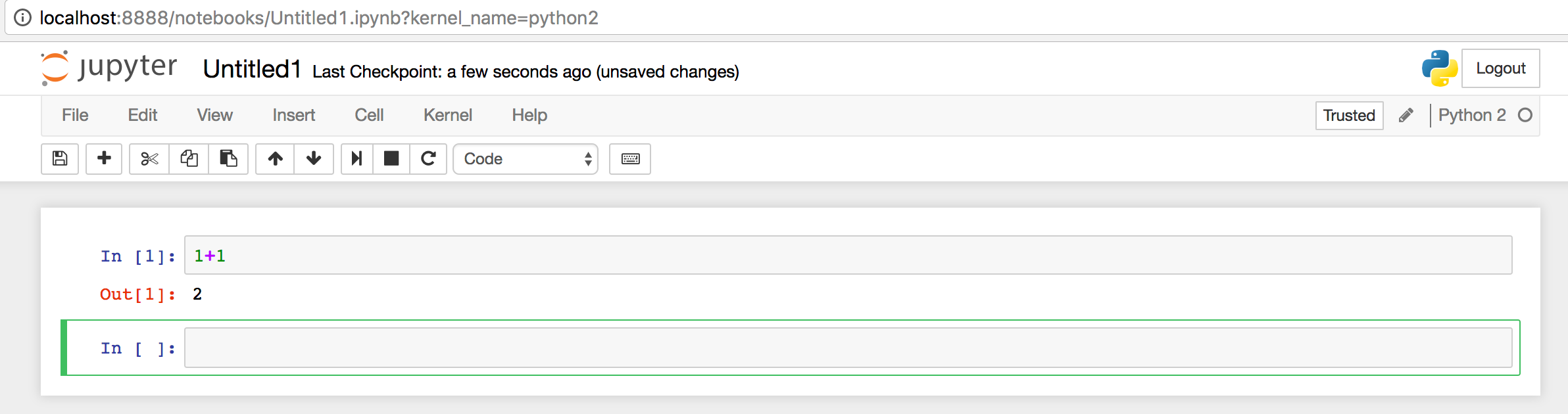
jupyter qtconsole
The Qt console is a very lightweight application that largely feels like a terminal, but provides a number of enhancements only possible in a GUI, such as inline figures, proper multi-line editing with syntax highlighting, graphical calltips, and much more. The Qt console can use any Jupyter kernel.
# install
conda install qtconsole
conda install pyqt
# run
jupyter qtconsole
screenshots
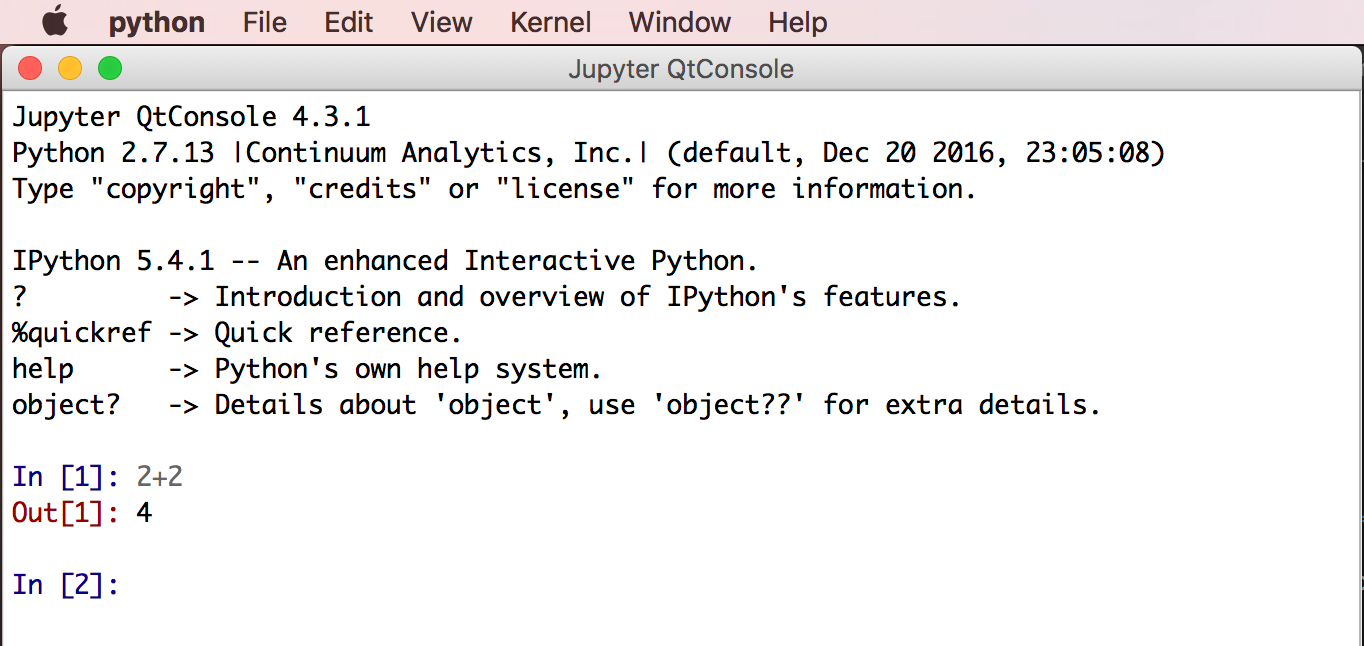
IJavascript Kernel
IJavascript is a Javascript kernel (node.js) for the Jupyter notebook
# install
npm install -g ijavascript
# registers the IJavascript kernel with Jupyter
ijsinstall
screenshots
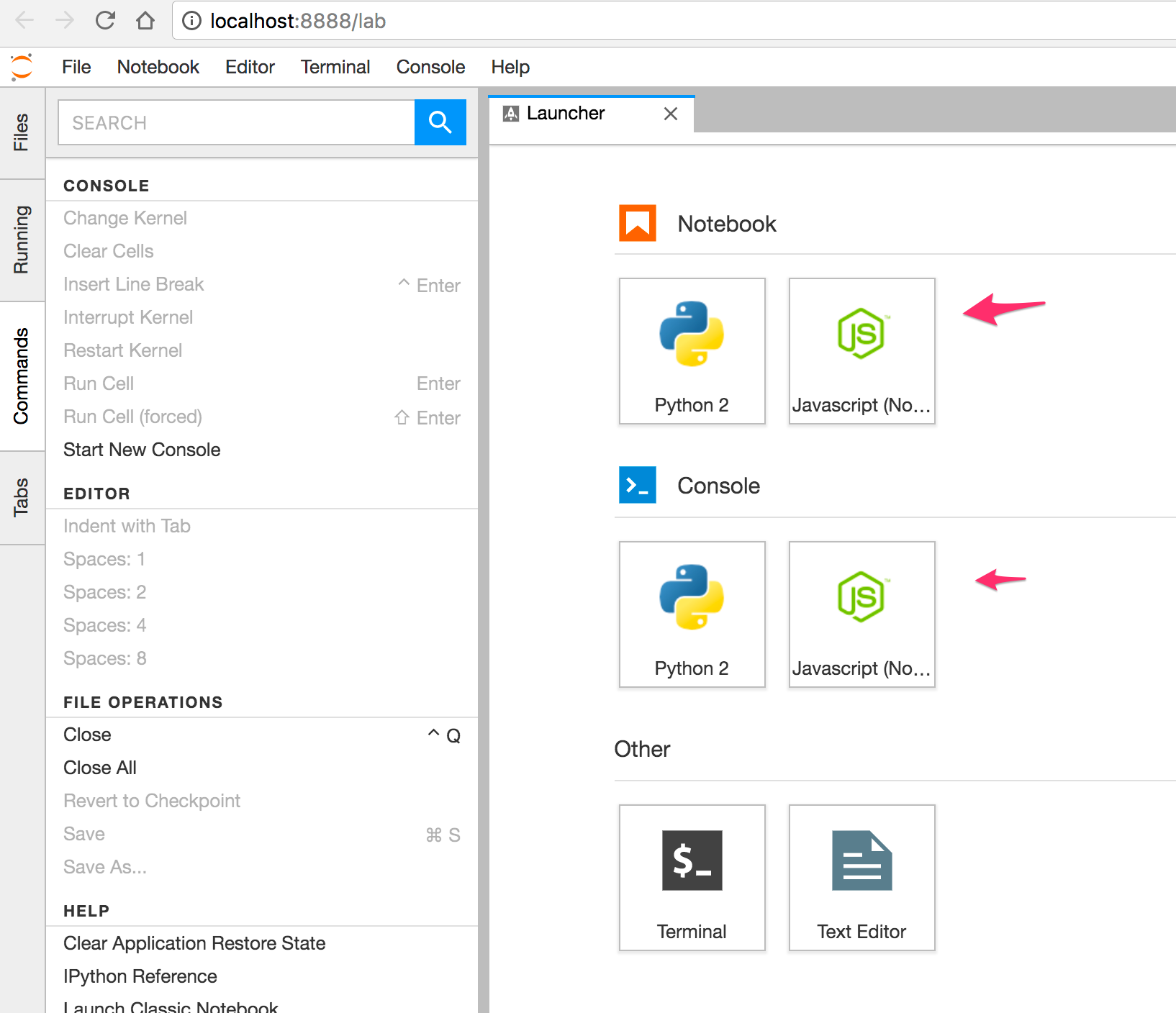
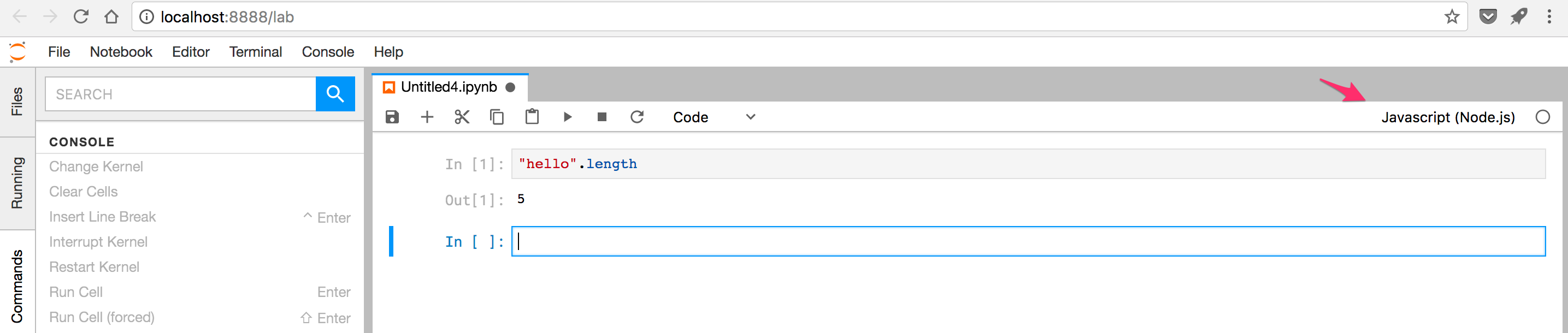
Twitter • Reddit