code for article pfeilbr/minecraft-spigot-plugin-playground
Learn plugin development for the spigot minecraft server.
Project Setup and Configuration
see Creating a blank Spigot plugin in IntelliJIDEA
Add spigot.jar
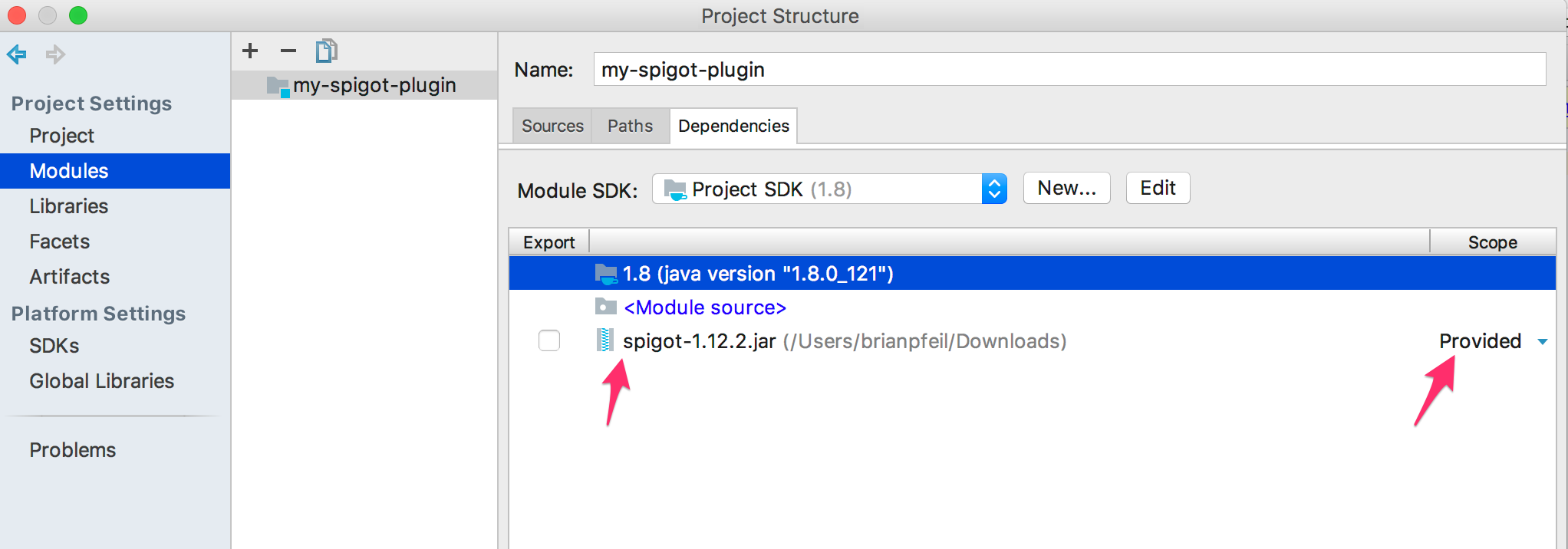
Artifacts
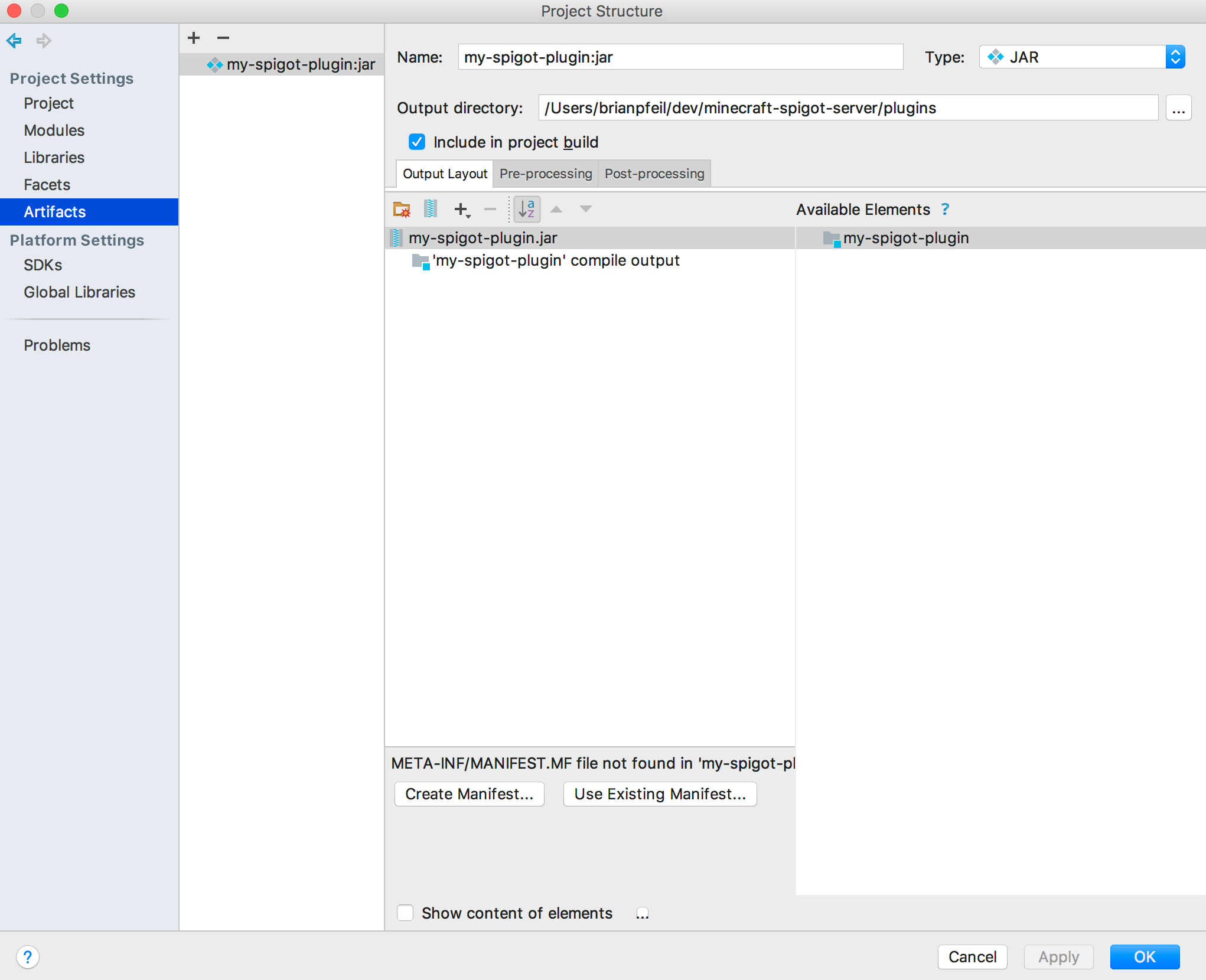
Remote Debug Configuration
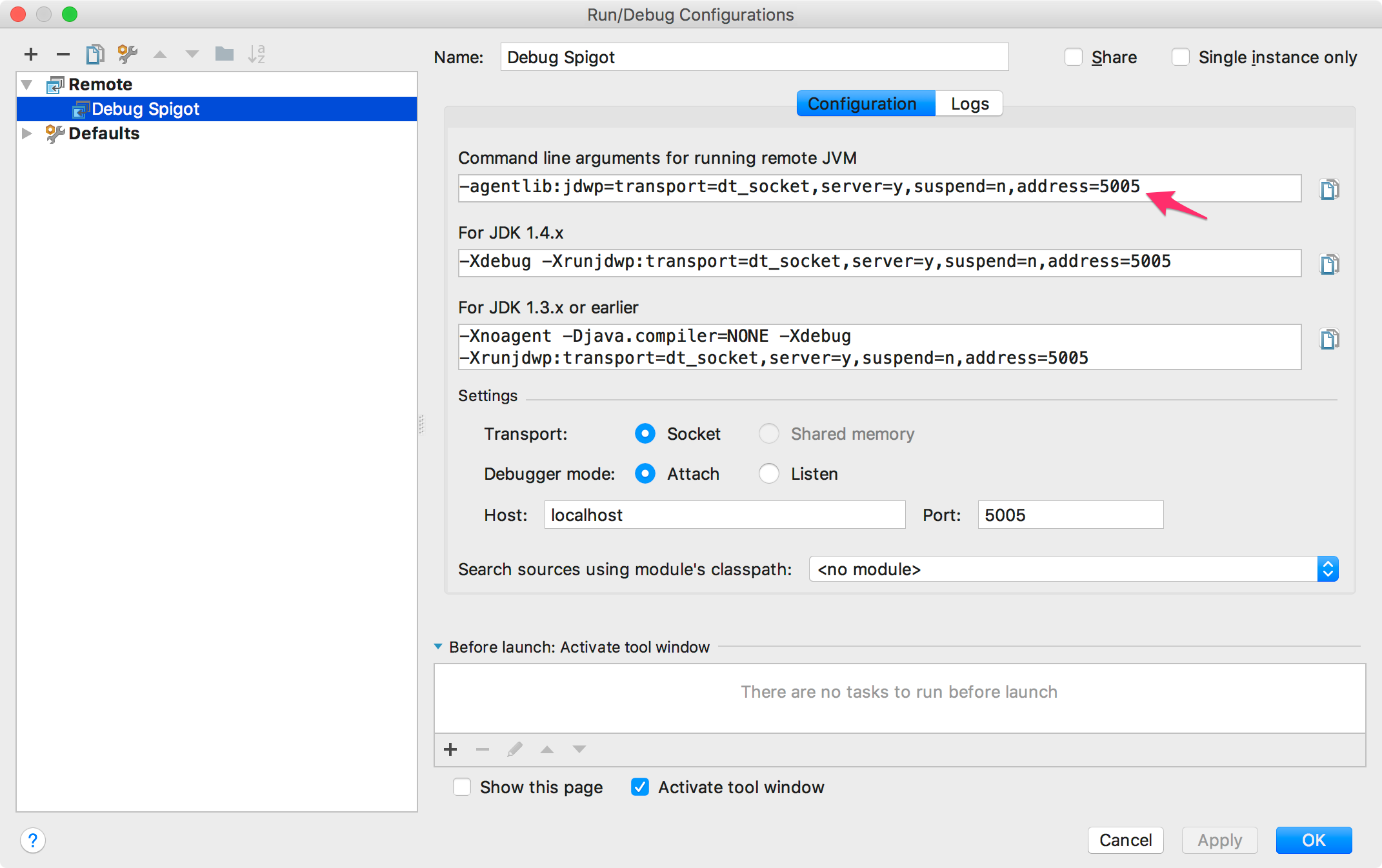
Developing (hot swap/live coding)
- launch minecraft server in debug mode
cd ./minecraft-spigot-server
./start.command
# java -agentlib:jdwp=transport=dt_socket,server=y,suspend=n,address=5005 -jar spigot-1.12.2.jar
- Launch Debug confifguration in IntelliJ
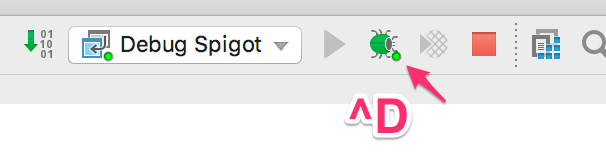
Set breakpoints, etc. in code
Launch minecraft and play
Breakpoints will be hit.
Use Evaluate Code Fragment to explore while debugger is paused
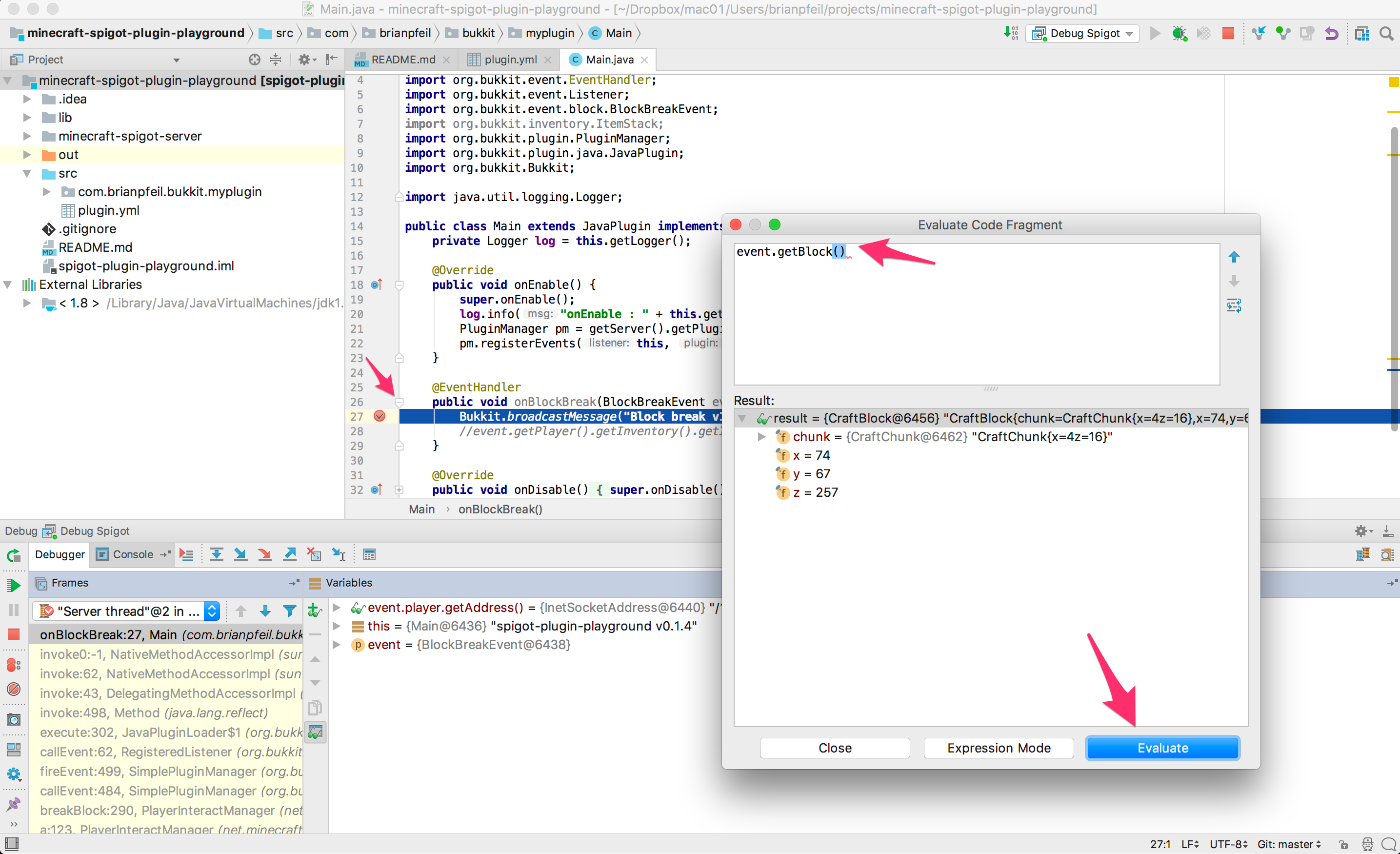
You can edit code, save, and build (cmd-F9). It’ll live apply/hot swap without stopping server.
Twitter • Reddit