code for article pfeilbr/pivotal-cloud-foundry-playground
learn Pivotal Cloud Foundry
Resources
- PCF on your Local Workstation with PCF Dev tutorial
- Cloud Foundry Documentation
- Why Yes, Cloud Foundry IS Like Your Own Heroku!
Example Apps
see README.md in subdirectories of apps/
Notes
- stacks is a prebuilt root file system (rootfs) that supports a specific operating system
(https://docs.cloudfoundry.org/devguide/deploy-apps/stacks.html)
e.g. cflinuxfs3: The Linux cflinuxfs3 stack is derived from Ubuntu Bionic 18.04.
- uses buildpacks to support different languages/run-times (based on heroku buildpack scheme). buildpacks are layered on top of stacks
- supports Deploy an App with Docker
- Restaging your app stops your app and restages it, by compiling a new droplet and starting it.
- Task: A task is an app or script whose code is included as part of a deployed app, but runs independently in its own container.
cf cli session
cf help
# install PCF Dev <https://pivotal.io/pcf-dev>
./pcfdev-v0.30.0+PCF1.11.0-osx
# start environment (VM, etc). takes ~5 mins.
cf dev start
# To begin using PCF Dev, please run:
# cf login -a https://api.local.pcfdev.io --skip-ssl-validation
# Apps Manager URL: https://apps.local.pcfdev.io
# Admin user => Email: admin / Password: admin
# Regular user => Email: user / Password: pass
cf login -a https://api.local.pcfdev.io --skip-ssl-validation
# web UI
open https://apps.local.pcfdev.io
# login: admin/admin
cd ~/dev
# fetch sample
git clone https://github.com/cloudfoundry-samples/spring-music
cd spring-music
# build
./gradlew assemble
# deploy app
cf push --hostname spring-music
# show logs
cf logs spring-music --recent
# stream logs
cf logs spring-music
# view app resources
cf app spring-music
# show app ENV
cf env spring-music
# run a task (simple `ls`)
cf run-task spring-music "ls" --name my-task
# view task output
cf logs spring-music --recent
# list tasks for an app (running, failed, succeeded)
cf tasks spring-music
# cancel a task
cf terminate-task spring-music TASK-ID
# stop app
cf stop spring-music
# show routes
cf routes
# stop environment (VMs, etc.)
cf dev stop
Screenshots
login
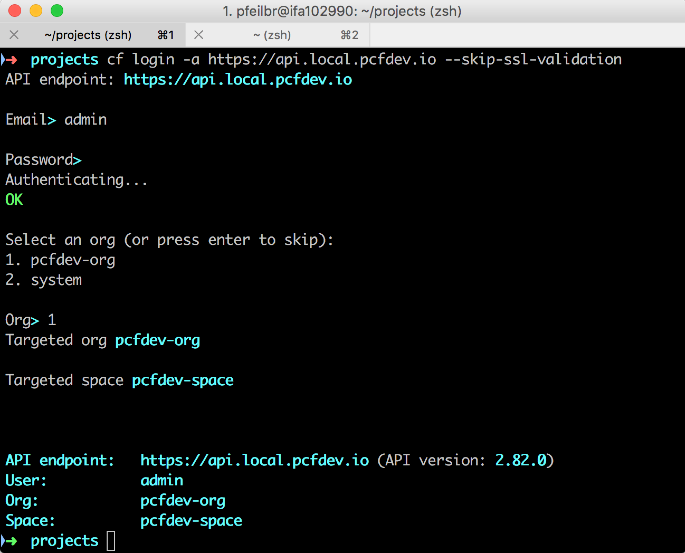
Twitter • Reddit