code for article pfeilbr/serverless-plugin-cloudfront-lambda-edge-playground
learn silvermine/serverless-plugin-cloudfront-lambda-edge
visit https://d3cztrjc4xcpde.cloudfront.net and login with user01/password01
Basic Auth Challenge
username: user01
password: password01
users are stored in aws secrets manager and sourced from users.json
Usage
# deploy all (provision infra, build static site, copy to s3, invalidate cache).
npm run deploy
# separate component deploys
npm run deploy-infrastructure
npm run build-static-site # gatsby
npm run publish-static-assets-to-bucket
npm run cloudfront:invalidate
# bucket
# not accessible because of Origin Access Identity applied
# e.g. http://s3-cf-private-static-site-01-dev.s3-website-us-east-1.amazonaws.com
open "http://$(node scripts/get-stack-property.js WebsiteBucketName).s3-website-us-east-1.amazonaws.com/index.html"
# cloudfront url. e.g. https://d3cztrjc4xcpde.cloudfront.net
open "https://$(node scripts/get-stack-property.js CloudFrontDistributionDomainName)"
Removing Auth
Update CloudFront Behavior to remove “Viewer Request” “Lambda Function Association”, then invalidate cache on all “*”.
Viewing CloudWatch Logs for Lambda@Edge Functions
logging takes place in the region of the edge (PoP) location. This will vary based on the client location.
Visit CloudFront | Monitoring | Lambda@Edge Functions | YOUR FUNCTION, then click [View Function Metrics] button
see Determining the Lambda@Edge Region for more details
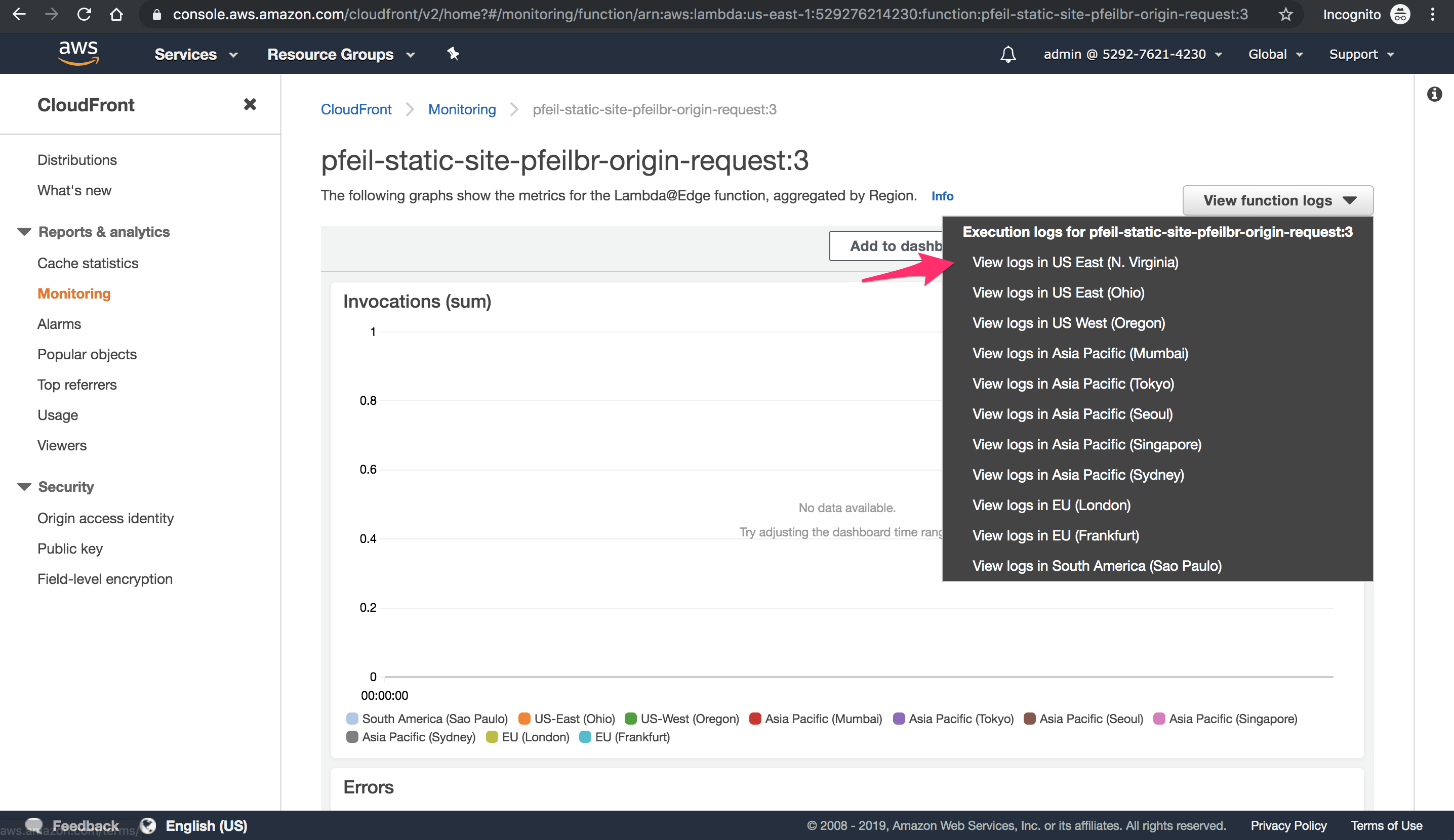
Lambda@Edge Request
{
"event": {
"Records": [
{
"cf": {
"config": {
"distributionDomainName": "d13ydba49ilc9v.cloudfront.net",
"distributionId": "E20V9SS2N0VT6P",
"eventType": "viewer-request",
"requestId": "NcxNfOh2NaptKOLBlSimVF7AAlRp10OM-F1-CMZsJOGSMEkHUVd25A=="
},
"request": {
"clientIp": "100.11.96.70",
"headers": {
"host": [
{
"key": "Host",
"value": "d13ydba49ilc9v.cloudfront.net"
}
],
"user-agent": [
{
"key": "User-Agent",
"value": "Mozilla/5.0 (Macintosh; Intel Mac OS X 10_13_6) AppleWebKit/537.36 (KHTML, like Gecko) Chrome/76.0.3809.132 Safari/537.36"
}
],
"authorization": [
{
"key": "authorization",
"value": "Basic dXNlcjpwYXNz"
}
],
"upgrade-insecure-requests": [
{
"key": "upgrade-insecure-requests",
"value": "1"
}
],
"sec-fetch-mode": [
{
"key": "sec-fetch-mode",
"value": "navigate"
}
],
"sec-fetch-user": [
{
"key": "sec-fetch-user",
"value": "?1"
}
],
"accept": [
{
"key": "accept",
"value": "text/html,application/xhtml+xml,application/xml;q=0.9,image/webp,image/apng,*/*;q=0.8,application/signed-exchange;v=b3"
}
],
"sec-fetch-site": [
{
"key": "sec-fetch-site",
"value": "none"
}
],
"accept-encoding": [
{
"key": "accept-encoding",
"value": "gzip, deflate, br"
}
],
"accept-language": [
{
"key": "accept-language",
"value": "en-US,en;q=0.9,nb;q=0.8,fr;q=0.7"
}
],
"if-none-match": [
{
"key": "if-none-match",
"value": "\"2cad58ac06c32be3c6384050881bc507\""
}
],
"if-modified-since": [
{
"key": "if-modified-since",
"value": "Tue, 10 Sep 2019 21:32:57 GMT"
}
]
},
"method": "GET",
"querystring": "",
"uri": "/"
}
}
}
]
}
}
Resources
- add origin access identity
- S3 Bucket | Granting Permission to an Amazon CloudFront Origin Identity
TODO
- DNS (route 53)
- Routing Traffic to an Amazon CloudFront Web Distribution by Using Your Domain Name. Covers [root|sub]domainsG
- see https://www.brautaset.org/articles/2017/route-53-cloudformation.html. Contains ApexRecordSet (example.com) and WwwRecordSet (www.example.com)
- Alias Resource Record Set for a CloudFront Distribution
- update
serverless.yml:iamRoleStatementswith dynamic region, account id, and secretsmanager name- via serverless-pseudo-parameters plugin
Scratch
$(node ./scripts/get-stack-property.js )
Twitter • Reddit